Triggering pipelines with Artifactory
This guide assumes that you have enabled the
artifactsRewritefeature flag. See Prerequisites.
This guide explains how to add a JFrog Artifactory trigger to your pipeline.
Prerequisites
This guide assumes you have the following:
-
An Artifactory search configured in Spinnaker (see the documentation for the
hal config repository artifactoryHalyard commands) -
A Maven account configured in Spinnaker (see the documentation for the
hal config artifact mavenHalyard commands) -
The
artifactsRewritefeature flag enabled in Spinnaker. In~/.hal/$DEPLOYMENT/profiles/settings-local.js(where$DEPLOYMENTis typicallydefault), add the linewindow.spinnakerSettings.feature.artifactsRewrite = true;.
Adding an Artifactory Trigger
-
Create a pipeline.
-
In the Configuration stage of your new pipeline, add a trigger.
-
In the Type menu, select Artifactory. This brings up the following screen:
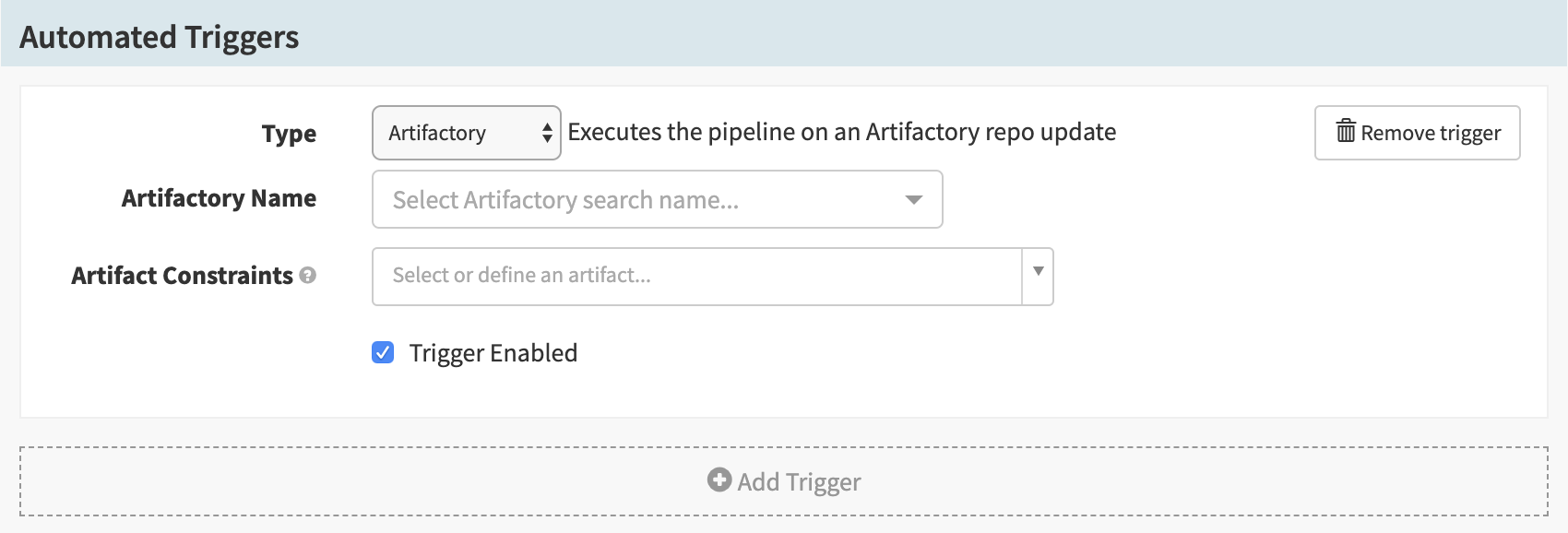
-
In the Artifactory Name menu, select an Artifactory search.
-
In the Artifact Constraints menu, select “Define a new artifact…“. This brings up the following screen:
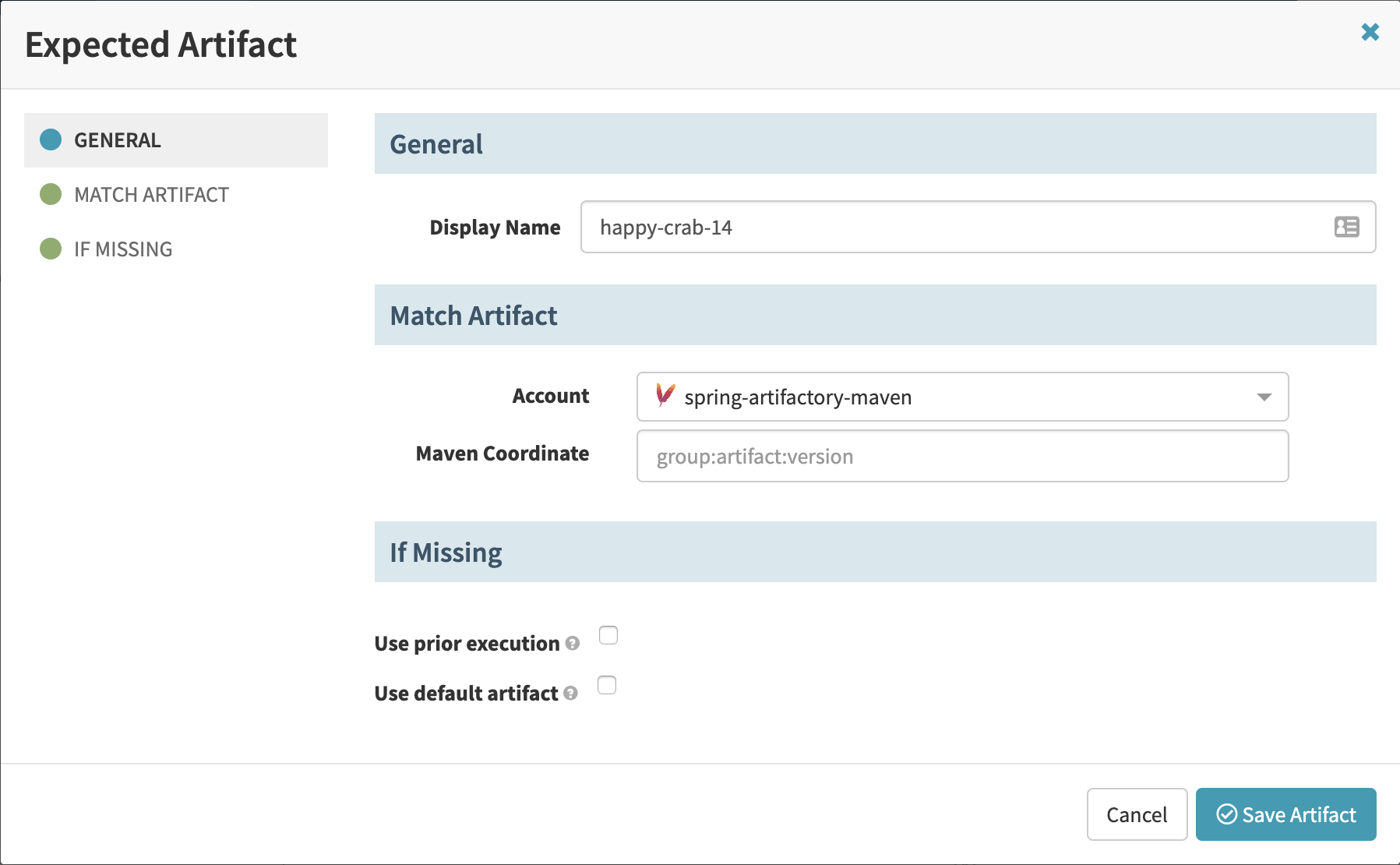
-
Enter a name in the Display Name field, or leave the autogenerated default.
-
In the Account menu, select a Maven account.
-
In the Maven Coordinate field, enter the Maven coordinates of the artifact.
-
Click Save Artifact.