G Suite
This page instructs you on how to obtain an OAuth 2.0 client ID and client secret for use with your G Suite organization (previously known as Google Apps for Work).
Get client id and secret
- Navigate to https://console.developers.google.com/apis/credentials.
- Click “Create credentials” –> OAuth client ID.
- Select “Web Application”, and enter a name.
- Under “Authorized redirect URIs”, add
https://localhost:8084/login, replacing domain with your Gate address, if known, andhttpswithhttpif appropriate. Click Create. - Note the generated client ID and client secret. Copy these to a safe place.
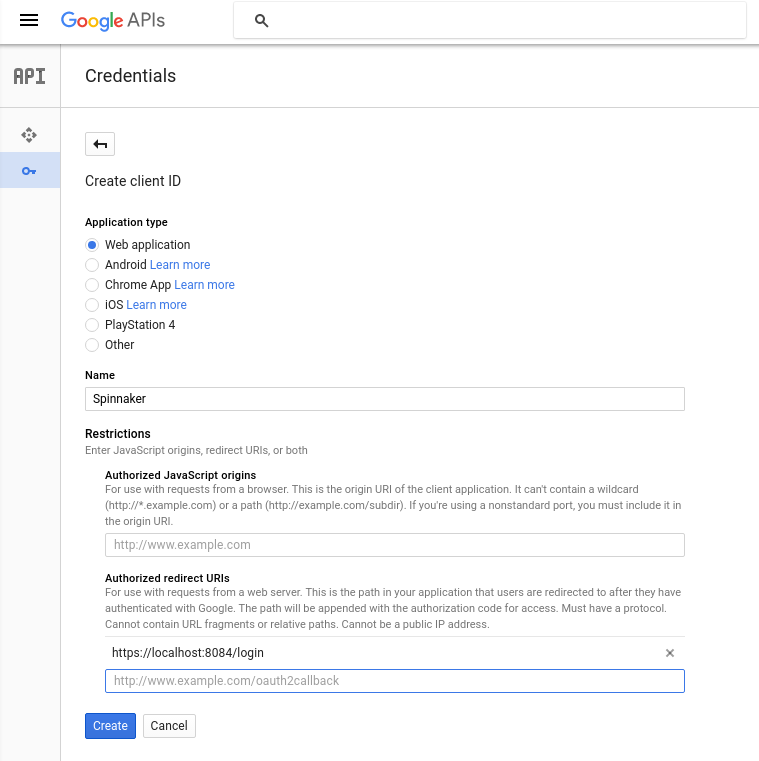
Setup Halyard
hal config security authn oauth2 edit --provider google \
--client-id (client id from above) \
--client-secret (client secret from above)
hal config security authn oauth2 enable